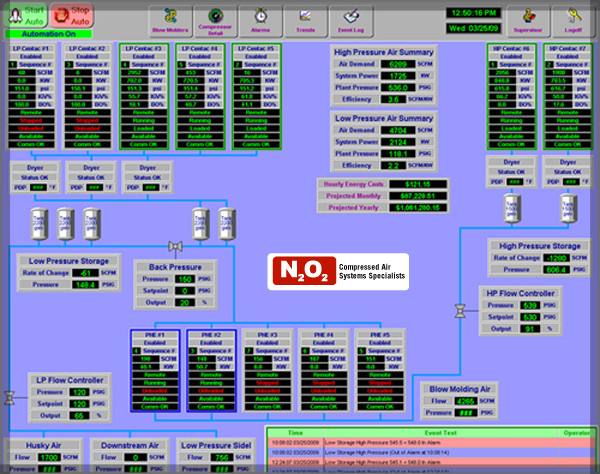
Air Automation & Data Acquisition System
Our experienced auditors are required to test and analyze the condition, efficiency, and operating requirements of compressed air systems daily. As a result, our auditors have designed an automation system to maximize the efficiency of various compressors and system configurations. This system is the heritage of N2O2 Compressed Air Automation and Data Acquisition System.
Product Features
- Compatible screw with any brand or type of compressor at any pressure
- Controls centrifugal, dry or lubricated screws, reciprocating, high or low pressures
- Interfaces to and controls any existing compressor control type or vintage
- Eliminates the costs of compressor control upgrades
- Controls multiple system pressures on a single platform
- Manage multiple complex systems with one automation platform
- Compatible with pressure flow controllers or load sharing system management
- Allows flexibility to manage each system in the most efficient manner
- Exclusive Cell Modem remote support by N2O2 compressed air professionals
- Eliminates the need to compromise the facility network for remote access
- Provides Ethernet ports for connection to plant network
Automation Hardware
Our standard Compressed Air Automation and Data Acquisition System hardware includes:
- A Main Panel that houses the processor, 19th color touch screen, power supply, analog inputs, communication master, and all other related connection hardware.
- An Interface for each compressor includes communications slave, connection hardware, and remote I/O for control and feedback interface to the compressor.
- A Cell Modem Router which allows N2O2 technicians to monitor and support the system online without interfacing or impacting the plant’s network. This modem can also be used by plant or corporate personnel to monitor the system remotely.
- Instrumentation as desired to monitor and manage the system including flow, power, pressure, dewpoint, temperatures, etc.
- Optional Remote I/O panel can be provided to collect additional information from the plant that is not available from automation logic or to collect data from other plant facility systems such as boilers, chillers, or cooling towers.
More About Air Automation & Data Acquisition Systems
Our Data Acquisition software runs in a discreetly partitioned Windows XP environment, thereby making it easy to interface and provide all recorded data to virtually any plant DCS or MIS software. This includes Wonderware, Intellution, RS View, etc. Our exclusive Cell Modem technology enables iZ’s compressed air experts to maintain long-term peak performance in the system. Moreover, our Data Acquisition software is easily expandable and scalable, allowing it to serve as the backbone for a plant-wide data system covering all facility equipment such as chillers, boilers, pumps, cooling towers, etc. We offer online demonstrations of this capability upon request.
The Overview Screen is a process flow schematic of the supply system storage and header pressures which displays individual compressor status, power and flow to provide a snapshot analysis of the system’s operation. Additionally, total system flow, power, efficiency and pressure are summarized in a table for a snapshot of system status and performance.
The Trending Screen displays a real time or historical graph of all known system parameters including information on system pressures, total power, flow, system efficiency, and other parameters. This will allow the plant to track operating costs, energy consumption, and system efficiency to detect any condition which causes a loss of efficiency or performance.
The Edit Group Screen provides the interface for configuring each pressure system without requiring programming changes in the automation software. Each systems parameters are fully functional from a logic, sequencing, rate of change point of view.
The Compressor Setup Screen provides the interface for configuring all compressors in the system without requiring programming changes in the automation software. All required interface parameters including timer settings, pressure limits, etc. are preset by iZ technicians during startup but can be easily modified if required with appropriate password protection. The compressor setup screens are designed to provide the flexibility to configure different types and sizes of compressors without programming changes.
The Compressor Diagnostics Screen provides the interface for confirming the status of and testing each compressor in the system. The compressor can be taken into manual mode for testing and verification of interface components for proper operation.
The Pressure Flow Control Valve Screens (quantity not limited) allow the IZ automation to adjust setpoints and tuning on all control valves in the compressed air systems. The graphs of the valves response to process setpoint and process variable allows for the most accurate tuning without control hunt.
The Analog/System Setup Screen provides the location for entering all system parameters which allow the automation to be tuned for the individual needs of each system. These parameters include pressure setpoints, rate of change values, storage values, demand event sizes in scfm, etc. are preset by iZ technicians during startup but can be easily modified if required via appropriate password protection.
